koneko¶



Browse pixiv in the terminal using kitty’s icat to display images (or use ueberzug)
Gallery view 1
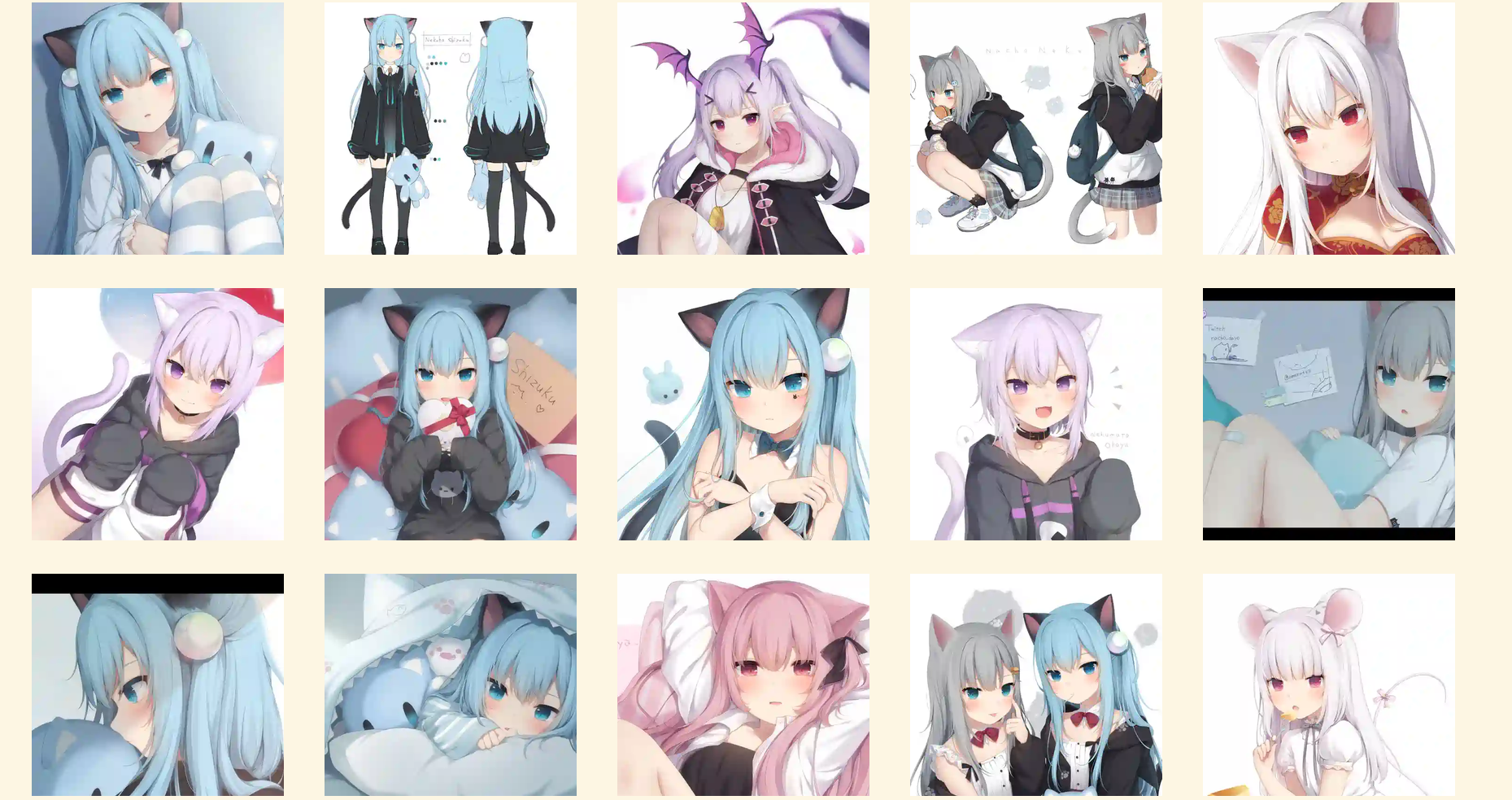
Gallery view 2
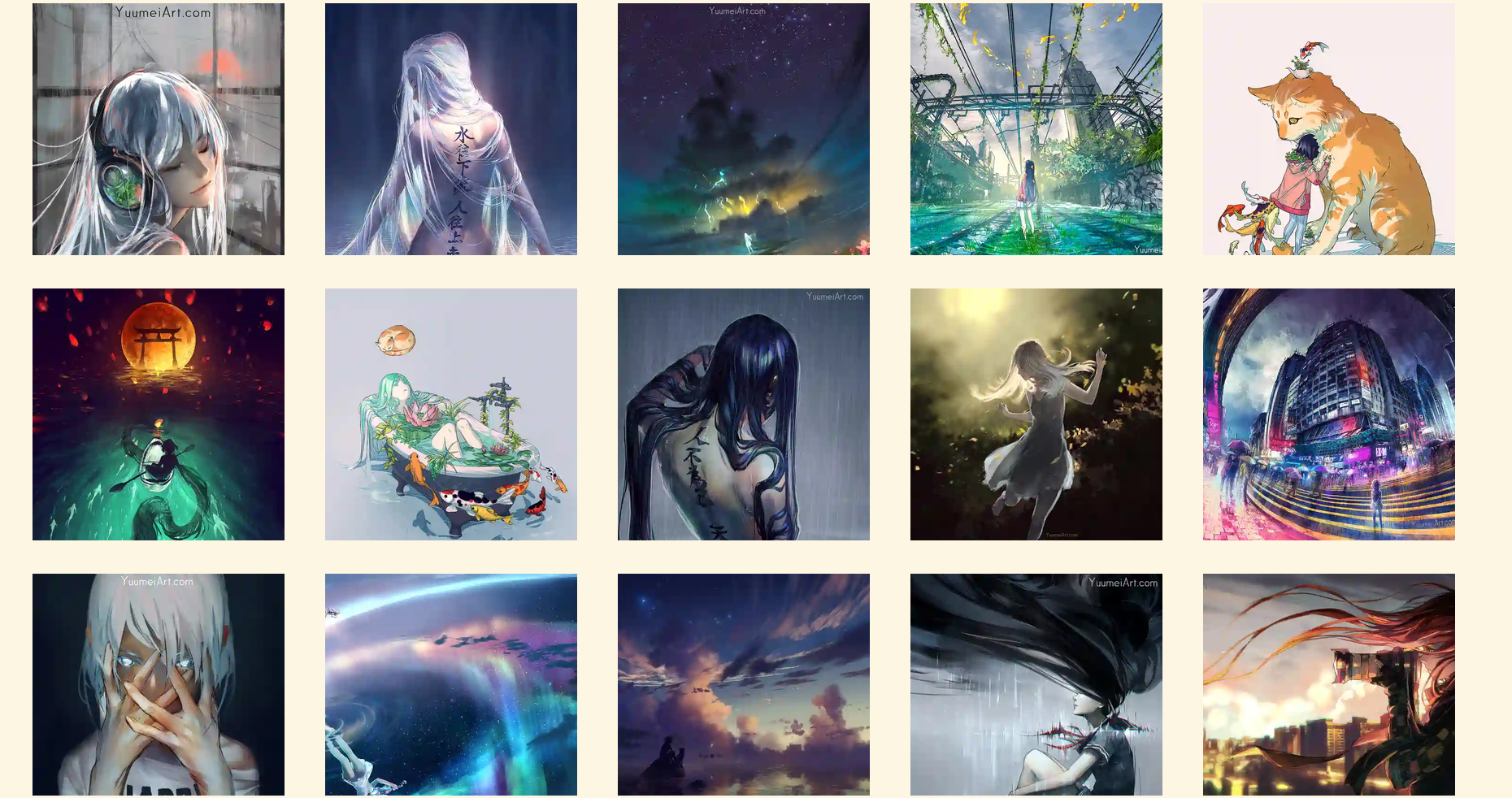
Image view
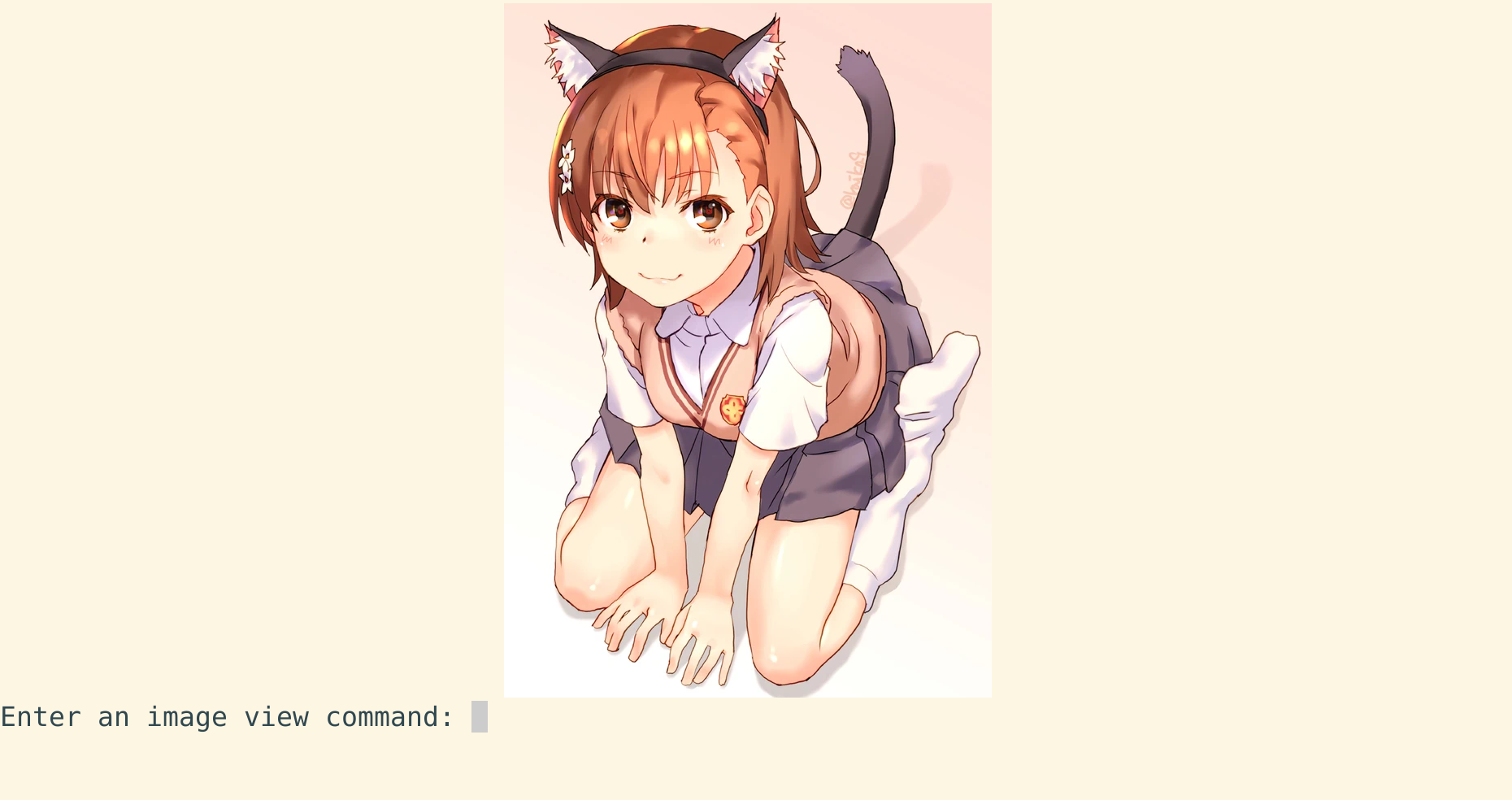
Artist search (artist profile picture on the left, 3 previews on right)
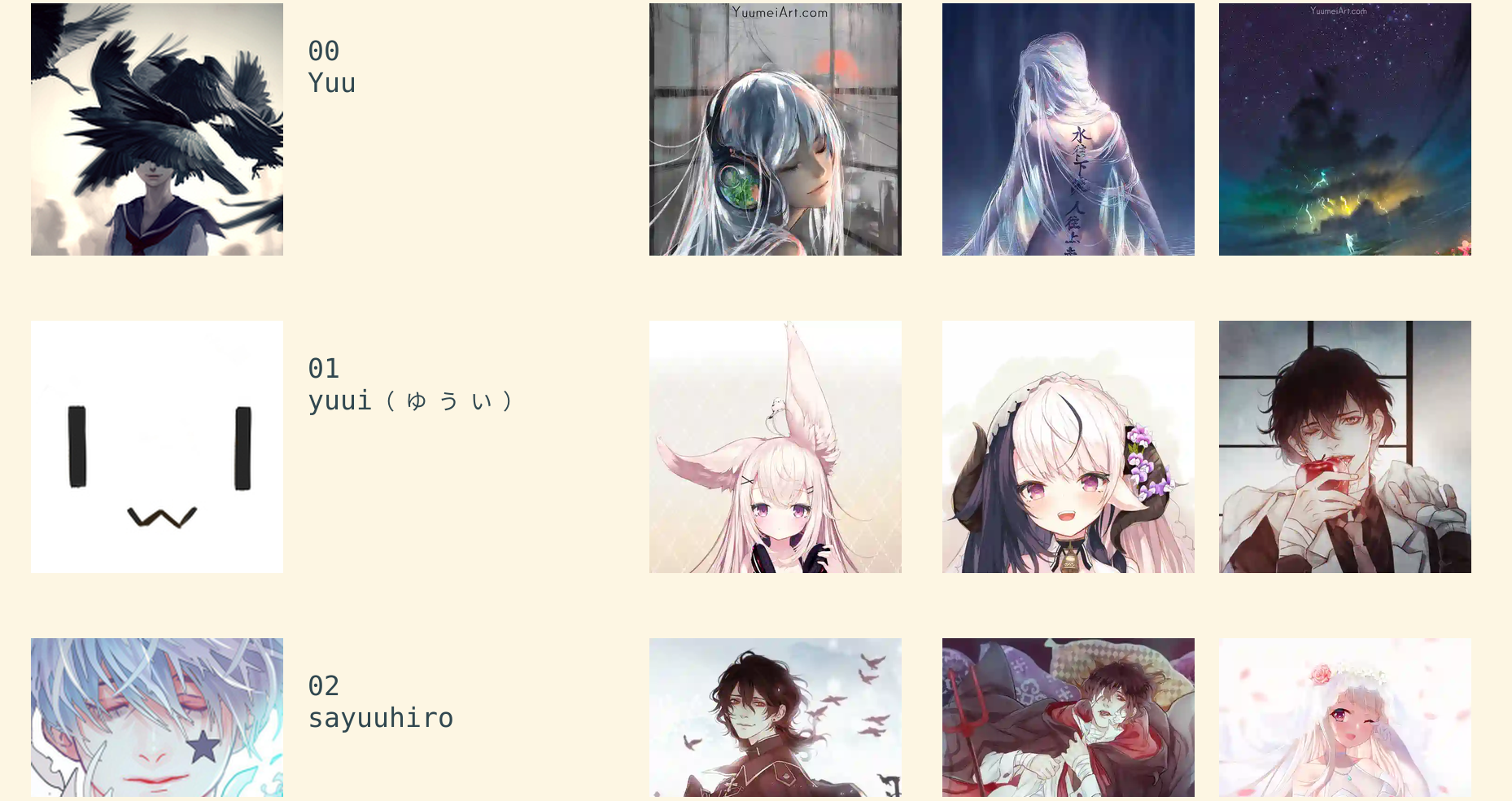
View artists you’re following

For the icat, backend, the kitty terminal is needed. Alternatively, the ueberzug backend can be used in any terminal in X11 linux.
Why the name Koneko? Koneko (こねこ) means kitten, which is what icat is, a kitty +kitten
Features¶
See the manual for more details
View artist illustrations (eg)
View a post (eg)
View related images suggested by pixiv (eg: scroll down from the above example)
View the artists that you are following (or any other user ID) (eg)
Search for an artist/user (eg)
View new illustrations from all the artists you are following (eg)
View recommended illustrations (now called ‘discovery’) (eg)
Save images individually in full resolution (PixivUtil would be more suitable for batch download)
Open post in browser
Browse the offline cache
Frequently used modes and searches
Why?¶
Terminal user interfaces are minimalist, fast, and doesn’t load Javascript that slows down your entire browser or track you
Image loading is so much faster, especially if you don’t delete the cache
I get 32 trackers on Pixiv. Plus, you have to disable ublock if you ever get logged out
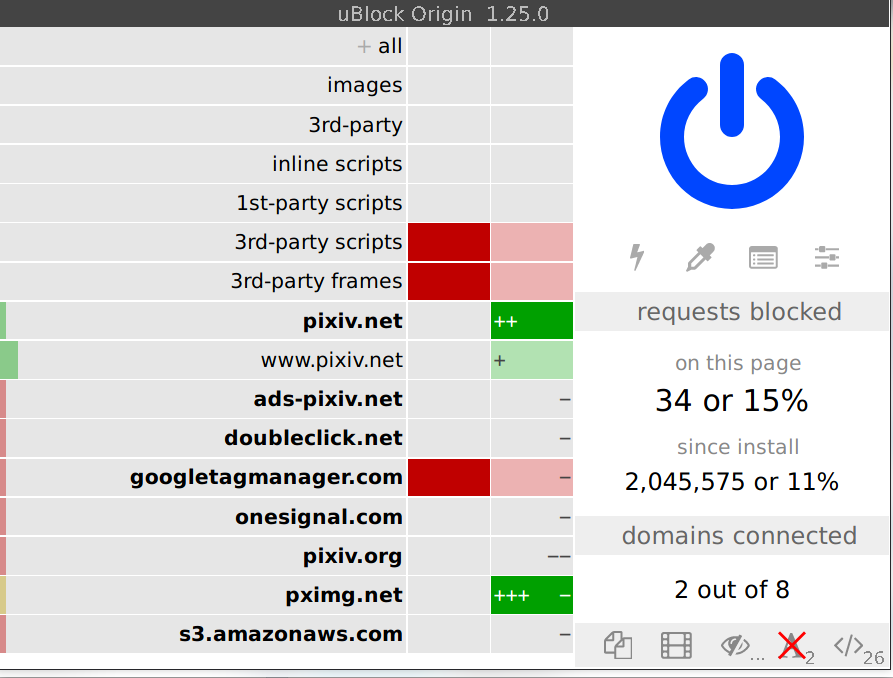
The mobile app even directly tells you Google “and our 198 partners” “collect and use data”! See prompt 1 , prompt 2 and this list of trackers
TUIs make you cool
TUIs with embedded pictures make you even cooler
TUIs embedded with pictures of cute anime girls make you the coolest
Keyboard driven
Familiar, vim-like key sequences
I use arch btw
Installation¶
Requirements¶
Python 3.8+
icat:
It has been tested on kitty v0.17.2 onwards, but should work on older versions
Linux and macOS
Ueberzug: Linux with X11
Dependencies on external programs (your responsibility to install them):
xdg-mimeandupdate-desktop-databaseto handle the pixiv login callbackFor
update-desktop-database, try install thedesktop-file-utilspackage with your package manager
xdg-open(linux) oropen(mac) for opening links in your browsercurlto download koneko’s welcome and about images if they are missing (not needed unless if you deleted them)
If koneko crashes (it shouldn't), it might be because pip didn't 'install' the welcome pictures, *and* the program failed to download them for some reason. Try:
mkdir -p ~/.local/share/koneko/pics
curl -s https://raw.githubusercontent.com/akazukin5151/koneko/master/pics/71471144_p0.png -o ~/.local/share/koneko/pics/71471144_p0.png
curl -s https://raw.githubusercontent.com/akazukin5151/koneko/master/pics/79494300_p0.png -o ~/.local/share/koneko/pics/79494300_p0.png
Steps¶
See also: manual installation
If not using kitty, you have to use the ueberzug backend. Follow the instructions to install ueberzug here
pip install koneko(or if you use conda…)Run
koneko. It will open a pixiv login page in your default browser and quit.Login to pixiv on your browser.
If prompted, open the
pixiv://link with “koneko pixiv login handler”.If successful you should see a notification saying “Login finished!”. If not, make a bug report at https://github.com/akazukin5151/koneko/issues/
Run
lscat 1 8to get the recommended settings for your screen size
(Don’t skip this step! Image display in the terminal is very sensitive to your config!)
If you get command not found, try adding
$HOME/.local/binto your$PATH
Copy the recommended settings to
~/.config/koneko/config.ini. See example_config.ini for referenceRun
konekoagain. Hopefully you don’t see any error messages about login failing.See the usage manual for how to use.
Usage and manual¶
See MANUAL.rst
FAQ¶
I’m having problems logging in¶
Try these steps in order:
If you successfully logged in, but the redirect did not work (the handler did not launch), ensure
koneko-url-loginis in your$PATH* eg, look at where it is withwhereis koneko-url-loginand symlink it to$HOME/.local/bin/Update your system and reboot. No seriously, that’s what worked for me.
Try a different browser
Set said different browser as your default browser
Make a bug report at https://github.com/akazukin5151/koneko/issues/ for support and debugging
Use the original script here to get your refresh token. Copy the example config to
~/.config/koneko, and add the linerefresh_token=XXXXunder the[Credentials]section.
I’m having problems with lscat¶
For the best experience use the terminal in full screen, unless your screen is big enough. Moving and resizing it abruptly will not be good for icat, which is really kitty’s problem not mine. icat moves the cursor around, which makes it prone to creating buggy behavior when text is printed. You can disable such text with print_info = off under [misc]
Contributing¶
See CONTRIBUTING.rst
Trackers avoided¶
This is a list of trackers present when you use the official pixiv website or app. koneko frees you from them.
Nine trackers in the Android app, according to exodus:- Amazon Advertisement
- AMoAd
- Google Ads
- Google CrashLytics
- Google DoubleClick
- Google Firebase Analytics
- Integral Ad Science
- Moat
- Twitter MoPub
- Looker
- Repro
- Qualaroo
- DDAI(Date Driven Advertising Initiative)
- YourAdChoices
- Rubicon Project
- i-Mobile Co., Ltd.
- Akinasista Corporation
- Axel Mark Inc.
- AppLovin
- Amazon Japan G.K.
- AmoAd Inc.
- AOL Platforms Japan K.K.
- OpenX
- Google Inc.
- CRITEO K.K.
- CyberAgent, Inc.
- Geniee, Inc.
- Supership Inc.
- GMO AD Marketing Inc.
- F@N Communications, Inc.
- Facebook Inc.
- Fluct, Inc.
- Platform One Inc.
- MicroAd Inc.
- MoPub Inc.
- Yahoo! Japan Corporation
- United, Inc.
- 株式会社Zucks
- PubMatic, Inc.
- Liftoff Mobile, Inc.
- Mobfox US LLC
- OneSignal
- Smaato, Inc.
- SMN株式会社
- 株式会社アドインテ